Plugin Manager
The plugin manager is where to scan and manage plugins. To access it,
go to Element -> View -> Plugin Manager. Click Scan to scan all formats.
Click Options to configure formats.
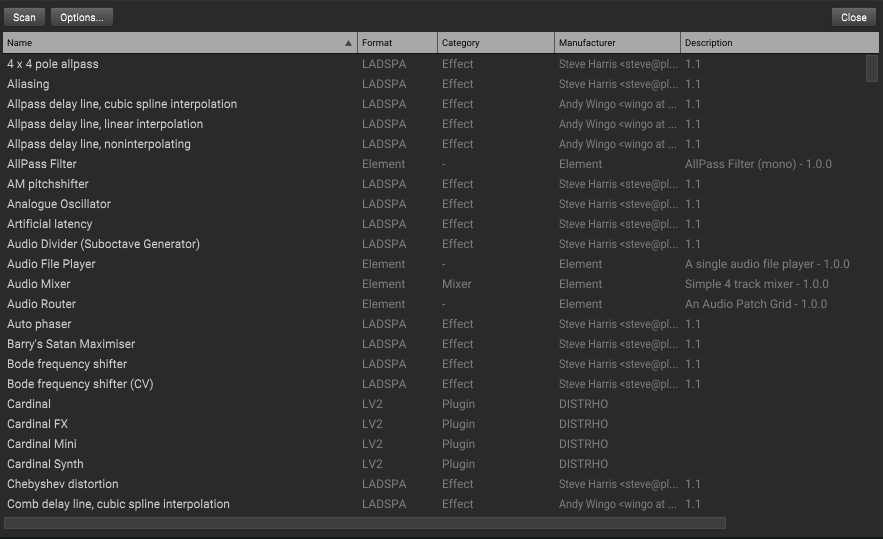
VST Paths
Please follow these steps to change your VST/VST3 plugin folders:
Open the Plugin Manager
Click Options
Choose “Plugin Paths” and select the format to update
Add or remove folders
Click “Save”